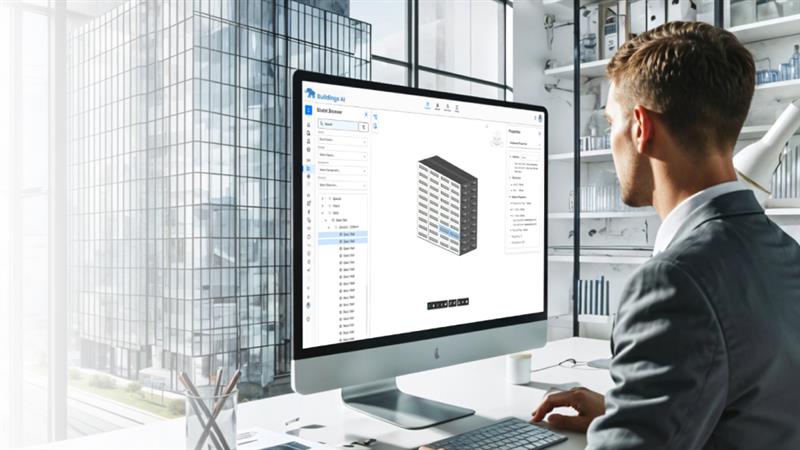Written by Sneha Shetty
Tuesday, September 29, 2020
Integration of Autodesk Forge Viewer in simulationHub
By
Sneha Shetty


Simulation software plays a vital role in the manufacturing industry in evaluating the performance of their products. Most of the industries are opting for CFD simulation software rather than undergoing some physical tests for their products. The simulation is a process to determine the end result of a task before performing it physically and design engineers can try multiple design iterations to optimize their designs. Emerging digital technologies will transform the world of the manufacturing industry, enable more efficient processes and create new value for the industry. This flourishes to have real-time data to achieve closed-loop operations, monetization of assets, faster time-to-market.
However, the Industry faces some challenges in performing CFD simulations like the requirement of HPC machine, CFD expertise and high-cost software license which makes industry difficult in moving towards the future-centric approach of adopting digital technologies. To overcome these industrial challenges, simulationHub has developed 3 different CFD simulation software, emphasizing three attributes of the product i.e. "Accessibility, Affordability and ease-of-use".
simulationHub is a cloud-based CFD platform that offers a range of Application Programming Interfaces to quickly develop and deploy CFD simulation apps.
simulationHub is hosting applications in the domains of the valve industry, building design & external wind comfort, and generic simulations. As they are web applications, it is very important to provide a good experience for the users to upload and view the 3D CAD model and its simulation results conveniently on the simulationHub’s web browser. We, at simulationHub, use Autodesk Forge viewer for visualizing the 3D models in a web browser or on mobile devices.
Forge is a cloud-based developer platform from Autodesk. Autodesk Forge tools help companies in building applications that tap into their data. Forge can help by offering APIs and services that leverage design data to create opportunities for innovation and collaboration. These APIs and services help you to access and use your design and engineering data via the cloud.

Autodesk Forge platform is fantastic and makes developer life easy as we can quickly build solutions for engineering problems. In the simulationHub platform, we extensively use Viewer, Design Automation and Model Derivative services. Autodesk Forge provided the best support and worked closely with us in every stage of our product development said Rohit Chavan, simulationHub’s Software Development Manager.
How simulationHub Integrated Autodesk Forge tools
In simulationHub software, when we talk about the Autonomous Valve CFD app the user needs to upload CAD files. To understand these uploaded CAD file format translators are used. For this purpose, we have used the Autodesk Forge tool called model derivative API. This helps to understand the file structure, enables users to represent and share their designs in different formats, as well as to extract valuable metadata. After translating this the user can view this in the Autodesk Forge Viewer. simulationHub uses Autodesk Forge Viewer for displaying uploaded geometries in the browser.
Autodesk Forge Viewer, which is a WebGL-based, JavaScript library for 3D and 2D model rendering. These 3D and 2D data may come from a wide variety of applications such as AutoCAD, Fusion 360, Revit or any other CAD application. The simulationHub applications need to be highly responsive and require reloading new geometries very quickly to provide a good user experience and the Viewer helped in providing a seamless experience.
Design automation runs automation scripts on your design files. The Design Automation API provides the ability to use the core API’s of CAD engines, in the cloud, leveraging the scale of the Forge Platform to automate repetitive tasks. Design Automation API helped simulationHub by offloading that processing to the Forge Platform, which can process those jobs at a much greater scale and efficiency. In the AVC app inventor I/O and in AHC app Revit I/O has been used to access Inventor and Revit Server running in the cloud as a Forge service.
Other than these, we have also integrated some of the tools in the post-processing stage to visualize simulation results like flowline, cut section of contours, surface plots on the viewer. Also, we did CAD model integration like highlighting of the diffuser which can be experienced by the Autonomous HVAC CFD user. Whereas, in the Autonomous Valve CFD app selecting the disc, rotating the body, selecting axis point, inlet-outlet pipe selection.

About simulationHub :
simulationHub is an easy-to-use cloud CFD apps for designers that run on most web browsers and facilitates engineers to perform CFD calculations in a fully managed and scalable cloud infra. simulationHub platform has built CFD simulation apps for designers which customizes the workflow for specific industry problems.
The simulationHub platform developed apps:
1) Autonomous Valve CFD application: An automated CFD simulation app for valve designers to get Cv, Kv and Hydrodynamic torque
Free trial
2) Autonomous HVAC CFD: Evaluate the occupant thermal comfort in the indoor conditioned environment, using CFD
Free trial
3) Pedestrian Comfort Analysis: A must-have app for architects, environmental engineers & urban planners to evaluate pedestrian comfort & safety
4) Generic simulations: The easiest-to-use Upfront CFD app built for designers, innovators, and enthusiast to Evaluate your product performance quickly and easily
Comments
Recent posts