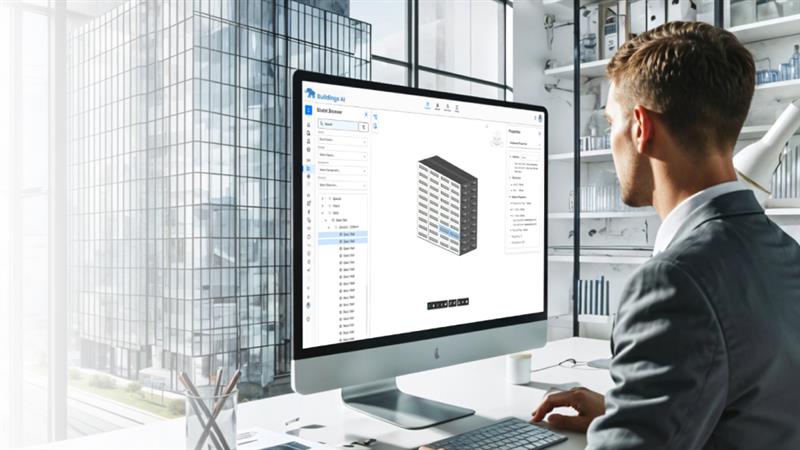FAQ topics
Frequently asked questions

Find answers to common questions about simulationHub features, subscription plans and pricing, accessibility and security.

Application FAQs
Find answers to common questions about simulationHub app access, benefits and features, credit structure and getting support.

Contact us
Can't find what you are looking for? Just send us your question and simulationHub customer first team will get back to you soon !!
Contact us
Features
What is simulationHub?
simulationHub is easy-to-use cloud based CFD app for designers and works from mobile, tablets and desktop devices. Currently we host 3 apps
- Autonomous Valve CFD
- Pedestrian Comfort Analysis
- Generic Simulation.
What platforms does simulationHub work on?
simulationHub works on most popular platforms including Windows , Mac OS, Android and IOS devices. You should have a compatible web browser available on the device.
Is simulationHub available on tablets/mobiles?
Yes. You can use the simulationHub apps on mobiles and tablets as well.
Which web browsers are compatible with simulationHub?
We recommend you to use Google Chrome for best performance. You can use any WebGL enabled browser although we have extensively tested it on Chrome, Firefox and Safari.
Can I download my files and keep them locally?
No, currently there is no option to download any simulation files. However, you can download detail report of the simulation results in PDF format. You can also download the result image files.
Required Internet speed to use simulationHub?
We recommend a Broadband connection. A high-speed 3G or LTE connection is also good.
What should I do in case simulationHub web pages do not load properly?
In such a case we recommend you try to reload the web page. If this does not work try clearing your browser cache or moving to a private browser.
How secure is simulationHub?
We keep all your data private on secured cloud servers and do not share it with any third party. The user is the only owner of his/her data created on simulationHub.
What can I do with the pre-loaded simulations on my dashboard?
simulationHub gives the user a number of pre-loaded simulations . You can tinker with these default simulations by opening them in the 3D viewer, explore the workflow and understand the features & capabilities of simulationHub apps.
Which web browsers does simulationHub Apps support?
simulationHub Apps works on most of the popular web browsers, including Google Chrome, Microsoft Edge, Firefox, Safari. But we do recommend the latest version of Google Chrome for the optimal experience.
Plans and payment
How much time is required to get access to the app?
The app access is granted immediately after you subscribe to the app. There is no approval process and you can start using the app immediately.
Is trial mode a limited version of a complete app?
No. Trial mode is a full functionality version of the app. Trial mode is provided so that you can get the feel of how the app works, know the app functionality and do few simulation studies to develop confidence in the app.
What is a simulation credit?
A complete simulation on simulationHub consists of different stages. The main stages include geometry processing, fluid volume extraction, meshing, CFD calculations, and result extraction. 1 simulation credit is the cost required to run the smallest unit of a complete simulation process with all these stages. E.g., If you have 10 simulation credits, you can run 10 such simulation jobs.
What is the difference between Trial, Monthly and Yearly subscription plan?
As far as functionality is concerned, there is no difference. Trial mode is provided so that you can get the feel of the app. It has limited simulation credits. The monthly subscription is for individual designers who have intermittent simulation requirement. The yearly subscription plan is for heavy design work which needs continuous simulation requirements. Yearly subscription plan comes with extra discount and more simulation credits.
How do I upgrade to Monthly / Yearly plan from trial mode?
You can login using simulationHub account and just click on UPGRADE button. Once upgraded, your trial mode will end and selected subscription will start.
Can I purchase extra simulation credits?
Yes. You can buy extra simulation credits as you need them. Top-up simulation credits are designed to meet your fluctuating simulation requirements.
What if my simulation credits are consumed before 30 days?
A Monthly subscription is valid for 30 days. If you have consumed allocated simulation credits, you would not be able to run a simulation. In this case, you can purchase top-up credits based on your requirement. You can purchase top-up credits anywhere between 50 to 1000. All top-up credits validity is 30 days. If you do not consume top-up credits during your subscription cycle, those credits will be carried over to your next month subscription.
How does automatic renewal work?
By selecting automatic renewal option you can use the app without any interruption. The automatic renewal for the app will happen at the end of your subscription period and subscription cost will be automatically charged to you.
What happens if I cancel my subscription?
Once you cancel your subscription, you will have access to your pre-existing simulations. Your private simulations will stay private, but you will not be able to edit them. You will be able to view simulations and export results. You can go back to the subscription plan at any time and have full access to your simulations.
Do I get a partial refund for the remainder of my billing period when I cancel/downgrade my subscription plan?
No. Your subscription will be canceled or downgraded at the end of the billing period.
Can I end my subscription during the trial mode?
Yes. You can always end the subscription during the trial period.
How can I terminate my subscription?
You can terminate your subscription anytime you want. Cancel subscription option is available in subscription section on account portal. Once you cancel the subscription, we will deactivate the automatic renewal and you will no longer be charged. You can still use the app during your active subscription period.
Any of the subscription plans do not fulfill my requirement, can I get a customized plan?
Currently, we do not offer any customized plan. You can use simulation credit top-ups to cater your fluctuating needs.
What happens if I upgrade plan in the middle of a subscription period?
You will get a discount for remaining days of your old plan (calculated on a pro-rata basis). For example, one of the apps has $600 charge for monthly subscription and $6000 charge for yearly subscription. If you have a monthly plan which has 20 days left for expiry and you are upgrading to yearly plan then pro-rata basis charges for 20 days are calculated. And they are subtracted from charges of yearly plan. In this situation mentioned here, pro-rata basis charges for 20 days would be $400. So you will have to pay $5600 for a yearly plan, $400 will be deducted as a discount.
What payment methods can be used to subscribe a plan?
We accept all major credit and debit cards including Visa, MasterCard, American Express, Discover, Diners, JCB, CARTE BLEUE.
How secure is the online payment method?
We use Razorpay payment gateway which is completely safe and secure. Razorpay complies with Level 1 Payment Card Industry Data Security Standards (PCI-DSS), which is the highest standard of PCI compliance.
Availability and security
What is the availability of simulationHub?
All the simulationHub apps runs on cloud servers. We have 24/7 availability for our users. A good Internet connection should cause you no problem using our apps anytime.
What about the security of my personal data in simulationHub?
All the data input from the user and the computed data by our apps is securely stored on cloud servers. No third party organization / person has access to that data.
If I have an issue how can I contact for support?
You use "Ask for Support" feature available in all apps. You can also use the "Get Support" feature available on website.
When I can view and edit my older simulations?
You can edit or view your older simulations anytime later. All your simulation data is saved permanently on your Dashboard.
Can simulationHub be used without Internet connection?
No, we do not have any offline feature for our Apps.
How fast of an Internet connection does simulationHub require?
We recommend a Broadband connection. A high speed 3G or LTE connection is also good.
Autonomous HVAC CFD
How do I input a building design model of HVAC space?
Autonomous HVAC CFD is provided with an inbuilt sketcher. Using the sketcher, you simply click and drag the cursor to draw walls. An integrated measuring tool will show you the length and sizes of the wall you draw. Then add windows, doors, seating layouts, and furniture from the drag and drop library provided. After creating an accurate space layout in the building design stage, the next stage is airside system design. In this stage, to place different airside system items, just click on the item from the top library and drag it onto your floor plan.
How do I provide a floor-to-ceiling height while sketching the building model?
In a create building model stage at the initial stage, a pop-up will open where you can input the floor to ceiling height of an HVAC space.
Is it possible to define the heat load condition for the floor adjacent to my HVAC space?
Yes. You can define the floor level and choose the adjacent floor’s heat load conditions conditioned/ unconditioned.
Can I provide the building material properties for the simulation?
Yes, Autonomous HVAC CFD has included a rich material library with the thermal properties of different types of wall types and window glass types. You can also input custom material properties if you don’t find the material type you are looking for in the list.
What is a weather station?
A weather station is a facility, either on land or sea, with instruments and equipment for measuring atmospheric conditions to provide weather forecasts and study the weather and climate. Once you provide a site location, the app automatically collects all the weather data needed for the HVAC simulation temperatures, humidity, solar load, etc., from the nearest weather station.
What types of HVAC systems are supported by the application?
The app supports a ducted and ductless air conditioning system. You can choose anyone ducted or ductless based on HVAC system design, or both.
Can I create multiple designs configuration in the same project?
Yes, You can create multiple design scenarios based on the different types of diffuser systems and the airflow conditions. While creating a design configuration, you also define different zones for different HVAC spaces.
Is it possible to define distinct zones for different spaces?
Yes, It is possible in Autonomous HVAC CFD to provide HVAC zoning-related information. To create multiple zones, you need first to define the system as a multi-zoned system and the number of zones it has; then, you can divide the different HVAC spaces into different zones.
I wanted to see the performance of the HVAC configurations for different heat load scenarios. What are the parameters I can provide to create scenarios?
In Autonomous HVAC CFD, you can perform the CFD simulations for multiple heat load scenarios such as internal heat load based on occupant density and external weather conditions. You can select occupant density as full or half or custom occupancy from the options given. In a similar way, you can also choose the weather conditions as extreme, designed, or custom weather conditions.
What is a sankey diagram I see at the simulation setup stage? What can I do using it?
Different simulation setups can be created from the combination of design configuration, scenarios, and HVAC spaces. Sankey diagrams are an effective way to visualize a combination of things, Using which you can create different combinations of setups and add them to simulate. Also, using the sankey diagram, you can access the results quickly.
What are the thermal comfort parameters I will get from the simulation?
Autonomous HVAC CFD provides occupant thermal comfort indices such as Predicted Mean Vote (PMV), Percentage of People Dissatisfied (PPD) for each occupant and over the space.
What other evaluation parameters will I get from the Autonomous HVAC CFD?
Draft Rating (DR), Effective Draft Temperature (EDT), Air Diffusion Performance Index (ADPI), Mean age of air. Using the contour plots and flowlines, you can analyze the flow pattern, velocity, and temperature qualitatively at different locations in the space.
Autonomous Valve CFD
Which CAD file formats are supported by the AVC app?
Autonomous Valve CFD app supports a wide range of file format which includes .step, .ipt, .sat and iges
I am new to CFD. What does the colors in the contour plots mean? How to understand them?
A contour plot is a pictorial representation of flow property variation in the fluid domain. The contour plot has a color variation band shown at the bottom of the figure. Blue to red color variation is used in the contour plots where blue indicates lowest value and red indicates the highest value. This indicates the value assigned to specified color. Using this value, one can find out the approximate velocity/pressure values at various locations.
In the valve opening settings dialog box, it asks for the axis. I don't find an axis in the 3D CAD model. What is to be selected now?
Axis of rotation or lift should be generated prior to the settings. You can construct an axis in Autodesk Fusion 360 using Model > Construct > Axis through Cylinder or Axis through...other options available there.
What happens if I select the inlet/outlet curves wrongly?
The simulation might fail if the outer diameter curve is selected as inlet/outlet curve. Care must be taken to ensure the selection of proper curve as input. Always select the pipe inner diameter curve.
I want to calculate Cv value of a butterfly valve for a particular angle of opening. Since control valve requires a minimum of 2 credits, can I use on/off valve to simulate it by uploading 60deg rotated CAD model as the fully open condition?
On/off valve simulations requires fully open conditions. The underlying strategy used for on/off valve may not work well for lower valve opening configurations. So, we strongly suggest you run your case as control valve type with rotation motion, even if it computes for 2 valve opening configurations.
Can I include the complete piping up/downstream of the valve, to reflect the actual installation? Or the pipe should always be straight?
Yes, you can perform system-level simulations with piping connections and bends. In that case, the characteristic curves you get would represent the installed characteristics and not the inherent valve characteristics.
Can I get torque coefficients of the valve?
No. The current version of the app does not provide torque values.
Pedestrian Comfort Analysis
What type of CAD file formats are supported by Pedestrian Comfort Analysis app?
Pedestrian Comfort Analysis app supports a wide range of file format which includes .step, .ipt, .sat and iges
Can I upload the CAD model from the cloud?
Yes. You can upload the CAD model from the cloud. Currently, only Amazon S3 Cloud is supported.
What is a weather station?
A weather station is a facility, either on land or sea, with instruments and equipment for measuring atmospheric conditions to provide information for weather forecasts and to study the weather and climate.
I have multiple weather station data near my site location. Which one should I prefer?
Pedestrian Comfort Analysis app provides data from multiple weather station available near your site location. The user is advised to select the nearest weather station data for accurate results.
Can I use the weather condition file available with me ?
Yes. You can input weather conditions available with you. Currently we support .epw file format for pedestrian comfort simulation.
What if I don't find any weather station data near my site location?
Pedestrian Comfort Analysis covers most of the region for providing the weather station data but there could be some regions where no weather station data exists. In such cases, you need weather condition file from local stations / synthetic weather data from any provider.
How accurate is the weather station data?
The weather station data is taken from the EnergyPlus website. The weather data are arranged by World Meteorological Organization region and country.
Which weather stations are detected by the app near the site location?
All the weather stations within the range of 80 miles distance from the site location will be detected by the app.
What is a wind rose?
A wind rose is a graphic tool used by meteorologists to give a detailed and clear view of how wind speed and direction are typically distributed at a particular location.
Can I run pedestrian simulation for other than specified directions in the app?
No. Currently, you can run simulation only for the specified wind directions (1,4,8,16 or 32)
What is atmospheric boundary layer?
Atmospheric boundary layer is the lowest part of the atmosphere where the variation in the wind velocity is observed due to the flow of wind over different types of terrain. Pedestrian Comfort Analysis app provides four different types of terrain viz. Country, urban, suburban and sea as recommended by ASHRAE.
What is comfort and safety criteria?
A number of wind comfort and wind danger criteria were developed on account of the advent of high-rise tower block (buildings) that can lead to the concerns regarding the wind nuisance caused by these buildings to pedestrians in their vicinity. simulationHub Pedestrian Comfort Analysis app allows the user to evaluate the pedestrian comfort and safety around their site location based on the available standard comfort criteria viz. Lawson, CSTB, BLWTL and NEN8100.
Will I be able to download the simulation files after the simulation is completed?
No, currently there is no option to download any simulation files. However, you can download detail report of the simulation results in PDF format. You can also download the result image files.
Can I run multiple simulation simultaneously?
Yes. You can run multiple simulations simultaneously. Once you have submitted simulation for one model you can start your working on other building models simultaneously.
Will I be notified if my simulation is completed?
Yes. An email about the simulation completion will be sent to you when your simulation is completed. The email will also contain the detailed simulation report in PDF format.
Can I create a customized report for the simulation study?
No. The current version of the app does not support any customization in the report template.
What happens when I terminate my simulation?
PCA app involves fluid volume extraction, meshing, solving and post processing as major stages. When you terminate the simulation while it is running, the previously completed stage data will be retained so that you can start from the same stage again.
Generic Simulation
What type of file formats are supported in Generic Simulation app ?
Generic Simulation supports the following file formats: ipt, IGES, STEP, SAT. Our team is working on bringing support for more popular file formats.
Does the app support both internal and external Flows ?
No ! The app only support internal flow. However, the app can be used for both external flows. For internal flows you only have to upload the geometry of your model and the app will do the rest for you. For external flow, you have to create an external domain (cylinder or box based on your requirement) around your geometry. In fluid extraction settings, you need select a point between geometry and external domain.
Will I lose my data if I close the app before completing all the stages ?
No, the app auto-saves the project stages that you have completed. The project can be viewed and accessed from the dashboard any time later. The completed stages can be viewed on the view details page.
Can I download the simulation report ?
Yes ! The report is sent to your registered email address along with a message that your simulation has been completed. You can also download the report from results section once you open 3D simulation.
Can I edit a completed project ?
Yes. You can change the geometry, change the boundary conditions, change the simulation settings and re-run a completed simulation. Note that you will have to use an extra credit every time you rerun the simulation.
Can I take snapshots of my project stages ?
Yes. You can take snapshots and download them by clicking the Camera icon on the 3D Viewer during any stage of your project.
Will I be updated on completion of my simulation in case I am not able to access the app while the simulation is running ?
Yes. The app automatically sends you an email on your registered email address when your simulation is completed. You can activate other email notifications in your account section.