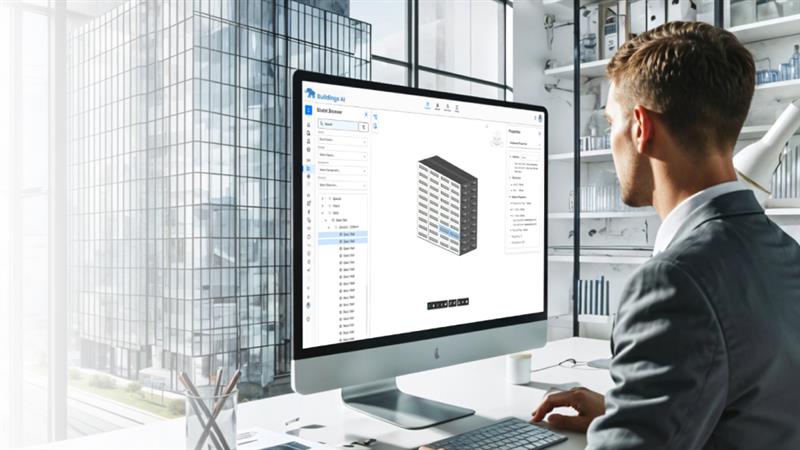Written by Sneha Shetty
Wednesday, July 15, 2020
Custom valve opening conditions in Autonomous Valve CFD
By
Sneha Shetty


Pune, India – The simulationHub product development team is here with the updated feature of custom valve opening conditions in the Autonomous Valve CFD app. simulationHub’s Autonomous Valve CFD app undergoes constant up-gradation. These upgrades are usually based on the feedback that we get from our customers. Recently the product was updated with a new feature which has improved the selection of custom valve opening conditions.
A complete performance curve for a valve contains valve coefficients from fully closed to a fully open condition. Autonomous Valve CFD app provides the users the choice between 1 to 18 opening conditions for their CFD simulations. The accuracy of the performance curve depends on the number of opening conditions considered for performance evaluation. This becomes of greater importance when we consider certain valves who have peak performance values at intermediate openings instead of the max opening condition. This is usually seen in the case of the Coefficient of Hydrodynamic Torque values for butterfly valves and Cv values for offset butterfly valves. So, the selection of intermediate opening conditions plays a vital role in understanding the true nature of a performance curve.
In the previous version of the app, the users were bound to operate only with inputs like initial opening, final opening, and the equally divided openings between the two. For example, for a simulation with opening angles starting from 20 deg and ending at 90 degrees, it was possible to get equally divided sub-openings such as 30, 40, 50, 60, 70, 80. But it was not possible to add additional non-uniform intermediate openings such as 85 degrees. The users had to run a separate simulation or use a smaller step value to include 85 degrees to generate Cv values at these openings. This issue has been addressed and resolved in the updated feature.
About the updated feature
The updated feature is now based on the rated opening of the valve. The users can set opening conditions based on the rated value by selecting the sub-openings in absolute or percentage values. This version also provides the users to add a single valve opening condition and get results for in-between opening conditions as per the user requirements. Using this, the valve designer will be able to evaluate flow performance for specific valve opening conditions and get better insights for their valve designs.
Let’s see how the application was working before and now.

How does it work?
The methodology of specifying the opening condition is the same for rotary motion and linear motion type valves. The user needs to provide the maximum rated opening of the valve trim. For linear type provide the lift distance in cm or percentage while for rotary type provide the angle of opening in degree.
Once minimum and maximum rotation/lift conditions are provided, enter the total number of opening conditions. The opening conditions will be equally divided between the minimum and maximum opening value. For example, for a DN100 Butterfly valve, if the minimum opening is 20%, the maximum opening is 100% and the number of conditions is 9, the opening angles for simulation will be 18°, 27°, 36°, 45°, 54°, 63°, 72°, 81°, and 90°
Follow these easy steps to set the opening conditions:
Step1: Specify rated opening: Specify the valve rated opening in this input field. This value is required to add opening conditions based on % of the rated opening (discussed in further steps).

Step 2: Create opening conditions: Clicking on ‘Create Opening Conditions’ opens a pop up where you can select if you want to run the simulation for a single or multiple openings and specify the valve opening details like start, end, and steps. Complete the action by pressing the ‘Add Conditions’ button.

As shown in the image you can see the added valve opening conditions in the table.

Step 3: Add Additional Opening conditions: Click on ‘Add Opening Conditions’ and select the ‘Multiple Opening’ or ‘Single Opening’ options to add additional valve opening conditions as per the requirement.

Clicking on the ‘Add Conditions’ button would add the new opening condition(s) to the existing valve opening table.

Step 4: Preview and Apply settings: You can preview the valve opening conditions to verify and modify(if required) the opening settings before clicking the 'Apply Settings' button. These conditions will then be saved and used for the valve performance study.

About simulationHub
simulationHub’s Autonomous Valve CFD app is a cloud-based application dedicated to the valve industry. The app helps the valve manufacturers in the flow verification process of the valves by providing Cv, Kv, Cdt values. It removes all the CFD complexity, limitations and brings the power of CFD in the hands of valve designers and manufacturers. It is Accessible, Affordable, and easy-to-use software that can be operated on web browsers and can operate in any device like computer, tab, smartphone. Installation or licensing of the software is not required as it is browser-based software.
Valve manufacturers can take advantage of this updated feature by running their valve simulations and obtaining the essential flow performance parameters at the required valve opening conditions.
Autonomous Valve CFD app offers a 15 days free trial period with 20 free simulation credits. Users can simulate 2 valve designs and generate flow performance data for the same.
Free trial
Comments
Recent posts