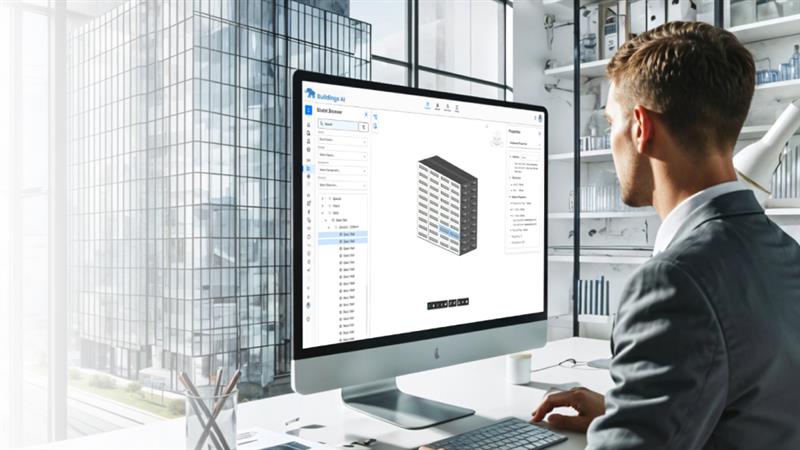Simple plans for everyone
Choose the right pricing for you and get started with your AI-powered building analysis projects.
Trial
Trial
Free
Free
15 days trial
6 simulation credits
No limit on square feet of built space
Technical Support
Advanced security settings
5 GB project storage
Trial
Trial
Free
Free
15 days trial
15 Days Plan
5 simulation credits
No limit on square feet of built space
Technical Support
Advanced security settings
5 GB project storage
1 year validity
Single user access
240 simulation credits
No limit on square feet of built space
Technical Support
Advanced security settings
15 GB project storage
1 year validity
Single user access
240 simulation credits
No limit on square feet of built space
Technical Support
Advanced security settings
15 GB project storage
Enterprise
Enterprise
Contact us
for price
1 year validity
Multi user access
Custom simulation credits
No limit on square feet of built space
Technical Support with dedicated support account manager
Advanced security settings
100 GB project storage
Enterprise
Enterprise
Contact us
for price
1 year validity
Multi user access
Custom simulation credits
No limit on square feet of built space
Technical Support with dedicated support account manager
Advanced security settings
100 GB project storage
Taxes (VAT, GST, etc.) will be charged separately in addition to the prices mentioned.
Frequently Asked Questions
How do I get a quotation?
Please fill the buy now form on our yearly subscription or the contact us form on our trial and enterprise plan. Our sales representatives will get back to you to understand your requirement and send the best quotation.
How do I renew my annual subscription license?
How do I learn to use Buildings AI?
How do I contact technical support or raise support requests?
What payment modes are supported by SimulationHub?
Is the price inclusive of all the taxes?
What should I do in case my payment fails or gets stuck in between?
What happens to my projects once my subscription is over?
How can I get my Invoice?
How much time is required to get access to the app?
Is trial mode a limited version of a complete app?
If I terminate a simulation in the middle of the process, will my credits get reverted?
What if my subscription credits are consumed before time?
Can I cancel my subscription?
What platforms or web browsers does Buildings AI work on?
Required Internet speed to use Buildings AI?
How secure is Buildings AI?
Your projects are in safe hands, and so is your data
All data uploaded onto our site is fully encrypted and stored securely in the cloud - so there's no need to worry about anyone hacking into your computer or stealing your data while it's in transit.

Contact Us - Buildings AI
Loading form...